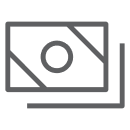Buying vs. Leasing a Vehicle
Auto Finance
Learn how simple interest affects your monthly payment, and how you may save.
Auto Finance
Understand the benefits of leasing as you journey through a Chrysler Capital lease.
Auto Finance
Your credit score can play a key role in your finances*. Find out how.
Auto Finance
Follow the lifecycle of a financing contract when you purchase a vehicle through Chrysler Capital.
Auto Finance
Creating a budget is a great way to manage your money. Use these tips to get started.
Auto Finance
Protect yourself from the growing threat of identity theft with these trusted tips.
Servicemembers Civil Relief Act
Learn about the SCRA, which is intended to ease the burden of military service and provide specific protections when a servicemember is called to active duty.
Help and Support
Do you have questions about your Chrysler Capital account or vehicle financing? We have the answers.